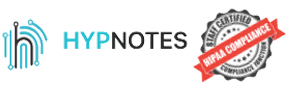11 Best Appointment Scheduling Software of 2023
Last Updated on September 16, 2023
Effective appointment scheduling is crucial for any business that wants to ensure its clients or customers receive the best service possible. With the right appointment scheduling software, companies can streamline their scheduling process, avoid double bookings, and provide a seamless booking experience for their clients.
In this post, we’ll take a look at the top 11 best appointment scheduling software of 2023. Whether you’re a small business owner or a large enterprise, our list has something for everyone. So, let’s dive in and explore the most efficient and user-friendly appointment scheduling solutions available today!

11 Top Appointment Scheduling Software
There are a number of appointment scheduling software available in the market with their own distinctive advantages and pricing plans. Here is a comparison of top 11 appointment scheduling software available in the market:
1. Hypnotes – Pros and Cons, Pricing, and Features
Hypnotes offers an appointment scheduling tool, including billing and invoicing, e-Document signing, website builder, etc. Hypnotes appointment scheduling software is designed to manage bookings effectively for therapists and mental health professionals.
The booking tool offers automated email and SMS reminders and manages bookings for users. In addition, users can link the scheduling tool to their website, making it easy for customers to book appointments right from the business website.
Features
- Mobile or computer-based booking for clients is easy.
- Calendar Sync with Google, Apple, and Outlook calendars.
- Email and SMS reminders are sent automatically.
- Automated scheduling.
- Support group sessions.
- Real-time Biofeedback for emotional recognition of clients during online therapy.
- Integrated payment processor with support for Paypal, Stripe, Square, and debit and credit cards.
- Automated canceling and rescheduling.
- A very good customer service team.
Pros
- No hidden fees.
- Users can integrate the scheduling app into their website easily.
- No cancellation or rescheduling fees.
- Straightforward refund policy.
- Users can enjoy all plans for free for a limited time.
- Free plan and Pay-as-you-go plan are available
Cons
- Limited features for lower plans.
- A limited number of clients are available for the basic plans
Pricing
- Basic Plan: $0 per month
- Standard Plan: $15 per month
- Premium Plan: $45 per month
- Enterprise Plan: $85 per month
2. Square Appointments – Pros and Cons, Pricing, and Features
Square Appointments is a web-based appointment scheduling software that provides free online booking services for users. The software offers a number of features, such as calendar sync, website integration, and automated reminders. In addition, Square Appointments provide users with team management tools and a flexible customer payment system.
Features
- Free Online Booking.
- Google Calendar Sync.
- Automated email and text reminders.
- Users can integrate the scheduling tool into their website.
- Automated messaging tool – Square Assistant.
- Staff and client management tools.
Pros
- Provides contactless payments for clients.
- Provides a good CRM system by creating customer profiles for birthdays or special messages.
- Users can create cancellation charges.
- No hidden fees or charges.
Cons
- Only google calendar sync is available.
- Plans are available for only one location.
- Limited features for the Free plan.
Pricing
- Free: $0 per month
- Plus: $29 per month
- Premium: costs $69 per month
3. Calendly – Pros and Cons, Pricing, and Features
Calendly is a popular appointment-scheduling tool because of its simplicity. Calendly allows users to set up meetings and get booked easily. In addition, the software integrates with various apps such as Slack, Paypal, Zoom, etc.
Features
- Easy scheduling process.
- Calendar sync with Google, Apple, Outlook, and Office 365 calendars.
- Automated scheduling.
- Automated reminders using emails.
- Supports group sessions.
- Integrates easily with various applications.
Pros
- The scheduling process is time-saving.
- It is convenient and easy to use.
- Users can get started with the Basic plan.
Cons
- SMS notifications are allowed from Professional plans and above.
- It does not support mobile-based appointment scheduling.
Pricing
- Basic Plan: $0 per month
- Essential Plan: $8 per month
- Professional Plan: $12 per month
- Teams Plans: $16 per month
- Enterprise Plan: Negotiable
4. Acuity Scheduling – Pros and Cons, Pricing, and Features
Acuity Scheduling is an appointment scheduling tool that helps users easily manage appointments. In addition, acuity scheduling automates payments, reminders, and bookings for businesses.
Features
- User-friendly scheduling tool.
- Automated scheduling.
- Automated reminders.
- It supports calendar sync with Google, iCloud, Office 365, and Outlook.
- Users can integrate social media.
Pros
- Simple to use.
- No hidden charges.
- Supports mobile-based appointment scheduling.
Cons
- No phone support, only emails.
- No free plan.
Pricing
- Emerging: $20 per month.
- Growing: $34 per month.
- Powerhouse: $61 per month.
5. SetMore – Pros and Cons, Pricing, and Features
Setmore is a scheduling tool that helps businesses organize and manage their appointments with 24/7 automated scheduling, reminders, and payments. In addition, Setmore offers free scheduling software for small businesses that want to try out online booking.
Features
- Easy scheduling process.
- Allows sync with all calendars.
- Automated scheduling with customizable branding.
- Automated reminders using emails and sms.
- Supports integrations with social media apps and payment processors.
- It provides live support and live booking.
Pros
- It is free for small businesses with a small client base.
- It supports mobile-based appointment scheduling.
Cons
- There is limited data on analytics.
- The scheduling form has a cluttered layout.
Pricing
- Free: $0 per month for 4 users.
- Premium: $9 per month for up to 2 users.
- Pro: $5 per month for 3+ users.
6. BookLikeABoss – Pros and Cons, Pricing, and Features
BookLikeABoss is a scheduling tool that allows users to get booked in a few steps. BookLikeABoss helps both small and medium-sized businesses manage their bookings, create customized booking pages, and process payments.
Features
- Easy scheduling process.
- Automated scheduling.
- Automated reminders using emails and sms.
- Sync with different calendars.
- Integrates with different payment processors.
Pros
- It works for multiple locations, as users can set the location and currency of their choice.
- It supports mobile-based appointment booking.
Cons
- No free plan.
- It does not support staff management and inventory management.
Pricing
- Espresso: $9 per month.
- Mocha: $12 per month.
- Cappuccino: $19 per month.
- Latte: costs: $29 per month.
7. SimplyBook.me – Pros and Cons, Pricing, and Features
SimplyBook.me is a versatile appointment scheduling software with a user-friendly interface to help businesses manage bookings and payments. SimplyBook.me is a popular scheduling tool with over 20 million bookings and serves different companies globally.
Features
- Supports 24/7 online booking.
- Automated scheduling and rescheduling
- Automated reminders using emails.
- Calendar syncs with Google or Outlook calendars.
- The software features live chat support.
- Integrates with third-party apps such as Payment apps, Facebook, and Instagram.
Pros
- Users can manage bookings with mobile phones.
- Affordable Pricing plans.
- Users can manage their availability with the ‘look busy’ feature.
Cons
- The software does not feature inventory or staff management
- A limited number of bookings for all plans.
Pricing
- Free Plan
- Basic Plan: $8.25 per month.
- Standard Plan: $24.9 per month.
- Premium Plan: $49.9 per month.
- Premium Plus Plan: $82.5 per month.
8. Appointy – Pros and Cons, Pricing, and Features
Appinty is an appointment scheduling software aiming to improve a business’s productivity by managing bookings effectively. In addition, Appointy offers various features to help grow a business, like flexible payment options and social media integration.
Features
- Easy booking process.
- Customers are reminded of their appointment using emails and sms.
- Automated scheduling and rescheduling.
- It offers both phone and email support for users.
- Group bookings are available.
- It supports integration with third-party apps like Facebook and Instagram.
- Integrates with payment processors such as Paypal, Stripe, and Square.
Pros
- Single users can get started with the free plan.
- No cancellation fees for users
Cons
- Sync with only google calendar.
- The free plan has very limited features and no calendar sync.
Pricing
- Free: $0 per month.
- Growth: $29.99 per month.
- Professional: $59.99 per month.
- Enterprise: $99.99 per month.
9. Timely – Pros and Cons, Pricing, and Features
Timely is a booking tool used by businesses in the wellness and beauty sector to manage appointments. Timely improves the productivity of businesses like salons and spas by providing an affordable way to process payments and manage staff.
Features
- Automated reminders.
- Supports staff and inventory management.
- 24/7 Online booking.
- Automated scheduling.
- It supports calendar sync with Google calendar.
- It offers 24/7 customer support using emails and phones.
Pros
- Have affordable plans.
- The software was built for businesses in the wellness and beauty industry.
Cons
- No appointment reminders for low-tier plans.
- Supports only Google calendar sync.
- No social media integration.
Pricing
- Build: $20/month
- Elevate: $30/month
- Innovate: $35/month
10. YellowSchedule – Pros and Cons, Pricing, and Features
YellowSchedule is a scheduling tool designed to manage appointments in the healthcare industry. YellowSchedules provides a convenient platform for patients to book appointments and pay for healthcare services easily. Different healthcare centers trust YellowSchhedule as it offers robust features such as group bookings and seamless calendar sync.
Features
- 24/7 online booking.
- Automated scheduling.
- Supports both Google and Outlook calendar sync.
- Manages recurring appointments.
- Supports integration with Stripe to process payments.
Pros
- It provides remote consultations.
- Reduces patient waiting time.
Cons
- No fixed pricing plan.
- No staff or inventory management.
Pricing
Starting from: $29.95/month
11. MINDBODY – Pros and Cons, Pricing, and Features
MindBody is a business management software trusted by different companies to optimize the efficiency of the business. MindBody offers online booking, business management, staff management, and payments for businesses in the health and wellness industry.
Features
- Online booking.
- Appointment scheduling.
- It helps to facilitate payments using an integrated payment system.
- Integrated payment processor.
Pros
- Help with staff management and client management.
- It offers a variety of services to the business.
Cons
- No website integration.
- No calendar sync.
Pricing
- Starter
- Accelerate
- Ultimate
- Ultimate Plus

Comparison Table of the Top Appointment Scheduling Software
The table below shows the comparison of some features of top appointment scheduling software.
| Industry/Users | Integration | Pricing | Customization | Compliance (HIPAA) | |
| Hypnotes | Mental Health& Therapists | All | Free/Paid | Yes | Yes |
| Square Appointments | All | Only Google | Paid | Yes | Yes |
| Calendly | All | All | Free/Paid | Yes | No |
| Acuity | All | All | Paid | Yes | No |
| SetMore | All | All | Free/Paid | Yes | Yes |
| BookLikeABoss | Coaches,Universities, Sales, Government | All | Paid | Yes | Yes |
| SimplyBook.me | All | Google or Outlook | Paid | Yes | Yes |
| Appointy | All | Only Google | Paid | Yes | No |
| Timely | Wellness & Beauty | Free/Paid | Yes | Yes | |
| YellowSchedule | Healthcare | Google or Outlook | Paid | Yes | Yes |
| MindBody | Healthwellness | None | Paid | Yes | Yes |
Criteria for Choosing the Best Appointment Scheduling Software
Appointment scheduling is a fundamental component of practice management, a topic we’ve delved into in our comprehensive guide on ‘What is Practice Management‘. It plays a pivotal role in the operational efficiency of a business. Every appointment scheduling software may claim to be the best, but it’s impractical, if not impossible, to try out all of them before choosing the right one. Nevertheless, there are specific criteria to consider when selecting an appointment scheduling software for your practice.
Cost
Every business wants to minimize cost, and an inexpensive appointment scheduling software should be your top choice. That said, free online booking tools do not provide the right functionalities to make your scheduling process effective.
Therefore, get an appointment scheduling software with an affordable pricing plan with exciting features and robust functionalities such as automatic reminders and real-time automated scheduling.
Ease of Use
Ease of use includes features such as the mobile compatibility of the software, and clients should be able to book appointments without hassle or on the go with their mobile phones. In addition, an easy-to-use appointment scheduling software contributes to customer retention rate.
Customer Experience
The customer experience is vital when dealing with appointment scheduling. Therefore, the software of every business should have an intuitive user interface, making it easy for both users and clients to navigate.
Staff Experience
The staff refers to the users that use appointment scheduling software to manage the bookings. As customers enjoy a smooth experience while trying to book appointments, so should the staff or on-site employees. An easy-to-use staff interface makes it easy for users to manage responsibilities and tasks.
Technical Ability
When choosing an appointment scheduling software, you should look out for the software’s technology, data security, and scalability. One critical technical ability of a good appointment scheduling software is the integration with other software such as calendar apps, video calling apps, and customer relationship management systems CRMs.
Appointment scheduling software should have cutting-edge technology like automated scheduling based on a user’s location and availability. In addition, the software should have an online booking feature either by web or mobile, making it easier for customers to book appointments.
Key Features to Look for in an Appointment Scheduling Software
Using the right appointment scheduling software that manages your bookings and appointments efficiently allows you to focus on improving your services. Before you pay for software, ensure it has the following key features:
Easy Client Booking
An easy online booking process is a critical feature of good appointment-scheduling software. Clients should easily book appointments online from any location using their computers or mobile phones. A seamless booking process contributes to the customer retention rate of your business.
Calendar Sync
The appointment scheduling software should sync with your calendar app to update the user’s availability in real-time. This feature makes it possible for users to view all their appointments in one place in a timely manner and reduces the problem of double booking or missed appointments. Additionally, users can manage their work and personal calendars in one place by syncing calendars.
Level of Customer Support
Excellent customer support is a key feature of appointment scheduling software. Customers should be able to reach support across different platforms, such as live chat, email, and phone calls.
Scalability
Appointment scheduling is an integral part of your business. Therefore, you need to know how scalable the software you use is when it begins to experience high traffic of appointments and users.
Pay attention to the scalable features of the software to avoid regular application downtime, errors, and bugs. As a business, ensure the software can easily manage appointments, update new features, and update work hours.
Data Security
Data security and legal compliance are also important, as the software should have the technical ability to protect customer data. For example, the preferred appointment scheduling tool for therapists or healthcare workers should be HIPAA compliant.
Automated Scheduling
Automated scheduling is one of the essential features to consider before getting an appointment scheduling software. This feature makes it possible for clients to schedule appointments during available slots. Also, time slots are automatically updated when an appointment is rescheduled or canceled.
Automated scheduling saves users and clients the time of trying to find a mutually convenient time for both parties. You can set the hours you will be available for meetings or sessions. Automated scheduling reduces the problem of overbooking and improves the business’s efficiency.
Automated Reminders
A good appointment scheduling software should have automated reminders to reduce no-shows or missed appointments. Customers are reminded of their upcoming appointments via different channels like emails, texts, or automated phone calls.
Automated reminders save time and money spent on reminding customers about their appointments. It also improves communication between you and your customers. Automated reminders provide the opportunity to pass instructions or last-minute changes about appointments to customers.
Integrated Payment System
Customers should be able to pay for services easily using an integrated payment processor like square or stripe. An in-app payment option secures customers’ payment data, allows users/business owners to set payment, and makes easy refund rules. In addition, when customers pay before an appointment, it enhances commitment and reduces no-shows.
Pricing Plans and Packages for Appointment Scheduling Software
Most appointment scheduling software is only partially free and has different pricing plans and packages to suit your budget. Pricing plans and packages are different for various appointment scheduling software. The common pricing plans and packages for appointment scheduling software include the following:
Free Plan
The free plan is free of charge and offers basic appointment scheduling features. In addition, you can use a free plan to test the software and see its interface. However, the free plan comes with some limitations.
Basic Plan
Basic Plan offers more features than the free plan. Unlike the free plan, users pay a small amount and can enjoy certain scheduling software features. The subscription to a basic plan is usually monthly.
Standard Plan
The standard plan offers more features than the basic plan, and it costs more. Depending on the scheduler tool, the standard plan offers scalable features that improve your business, like an integrated payment processor.
Premium Plan
Premium Plan is usually the highest plan and offers all the features the scheduling tool provides. In addition, the premium plan offers the features missing in the standard plan.
Pay-Per-Booking Plan
As the name implies, clients pay for each appointment or session. Appointment scheduling offers this type of plan for businesses with a low customer base or prefers one-time payment.
Enterprise Plan
Enterprise plan is designed for large businesses with higher demands. Typically, an enterprise plan includes custom features, and the price is usually negotiated with the software provider.

Final Thoughts
Getting the right appointment scheduling software can save you time and improve the productivity of your business. You should look out for criteria before choosing the appointment scheduling tool for your business, such as cost, ease of use, technical ability, and customer experience.
In addition, look out for certain features that define a good booking tool and increase customer retention. These features include responsive customer support, 24/7 online booking service, automated scheduling, calendar management, etc.
As a therapist or mental health professional, Hynotes appointment scheduling software helps manage your appointments and provides additional features like an emotion recognition tool and an encrypted video conferencing tool.