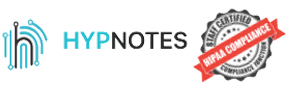How to Simplify Your Billing Process with Billing Software? Tips and Strategies
Last Updated on September 16, 2023
A business’s cash flow and productivity depend on invoicing and billing. However, for an invoice to be valid, it needs certain parameters, such as the buyer’s and seller’s names, the date of the invoice, and details of products or services. This will be a herculean task to create invoices manually without using billing and invoicing software, especially when you have quite a number of clients.
Billing software is designed to make the billing and invoicing process easier and faster for businesses. An effective billing process contributes to customer retention rate and the business’s overall success.
In this article, we will discuss 11 tips and strategies that you can apply to simplify your billing process with billing software.
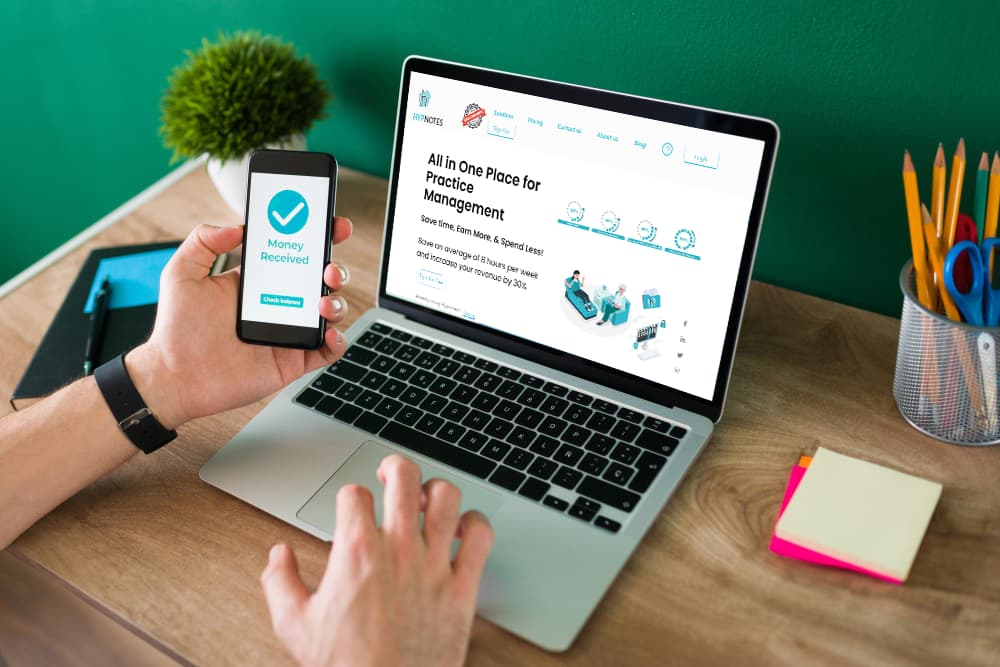
1. Assess Your Billing and Invoicing Needs
Before you set out to choose a billing software, you must consider how certain features of the billing software meet the requirements for your billing needs.
Automation
Automating your billing process saves the time and effort spent manually reviewing, identifying, and following up on overdue invoices. As a result, automation improves efficiency and eliminates financial errors in your business. With minimal intervention, billing software helps you automatically send payment reminders to customers and effectively manage unpaid invoices.
Cost
Evaluate the size of your business and use billing and invoicing software that is within your budget. A small business does not require many features. However, a large business would require advanced invoicing features like recurring billing.
Customization
Being unique is a huge selling point for every business, and it should reflect in the invoices and bills. Getting billing software that allows customization makes your business stand out. You can customize your invoice by selecting your preferred payment plan and adding your brand logo. There are a number of billing software that have templates to make customization easier.
Mobile Accessibility
Most customers make use of their mobile phones to carry out transactions. Therefore, mobile accessibility of your billing and invoicing software is essential.
Multi-Currency Support
Technology and the Internet have made it possible for businesses to connect with customers worldwide. A billing software with multi-language and multi-currency support can help you receive payment from customers anywhere in the world. In addition, modern billing and invoicing software allows you to invoice customers from various parts of the world in compliance with local financial regulations.
Security
Data security is important when dealing with your customer payment information. Therefore, get billing and invoicing software offering critical security features such as data privacy and sharing policy. Furthermore, if you store the health data of your clients or if your clients use credit cards for payments, make sure your preferred invoicing software is HIPAA and Payment Card Industry (PCI)-compliant.
Third-Party Integrations
Does your business need to integrate with a social media app or an e-commerce website? Third-party integrations help you connect with other applications, such as CRM tools, social media platforms, and payment processing systems. Integrating your invoicing software with third-party integrations enables seamless file sharing and facilitates secure transactions.
2. Compare Billing and Invoicing Software Options
Several billing and invoicing software are available in the market, with all promising to be the best. To get the right billing and invoicing software for your business, there are several factors you must consider when comparing your options. These factors include the following:
Purpose
The need for billing and invoicing software differ for various business. Understanding your business’ purpose for using billing and invoicing software is important. You can inquire about the billing and invoicing software used by other businesses in your industry. This will narrow your options to a few software.
Features
The billing software features are an important criterion for comparing your business’s billing software. The billing software should offer basic features such as automated reminders, payment processing, automated billing and invoicing, customizable templates, etc.
Furthermore, the features you need depend on the size of your business. For example, a small business requires basic functions such as invoicing capabilities and security, while large businesses require sophisticated features such as payment tracking, time tracking, and analytics.
Payment Methods
When comparing billing and invoicing software for your business, the payment method supported and fees charged by the software are important. For example, most invoicing software accepts credit cards and bank transfers as payment methods at different processing fees.
Some billing software accepts more payment options, such as PayPal and Stripe, using payment processing integrations. Therefore, choosing the billing and invoicing software that is convenient and gives your clients more payment options is important.
Ease of Use
Ease of use is important when comparing your options. This involves customer experience, a friendly user interface, unlimited invoices, and flexible payment options.
Integration
Some billing software only integrates with payment gateway apps such as Paypal, Stripe, and Square. Likewise, some billing and invoicing software support integration with project management apps like Trello, CRM tools, and e-Commerce apps like Shopify.
When comparing billing and invoicing software, it is important to check if it supports third-party app integrations. Integrations make it possible for the software to provide additional functions. Choose the billing software that supports integrations with apps you use currently or will use in the future.
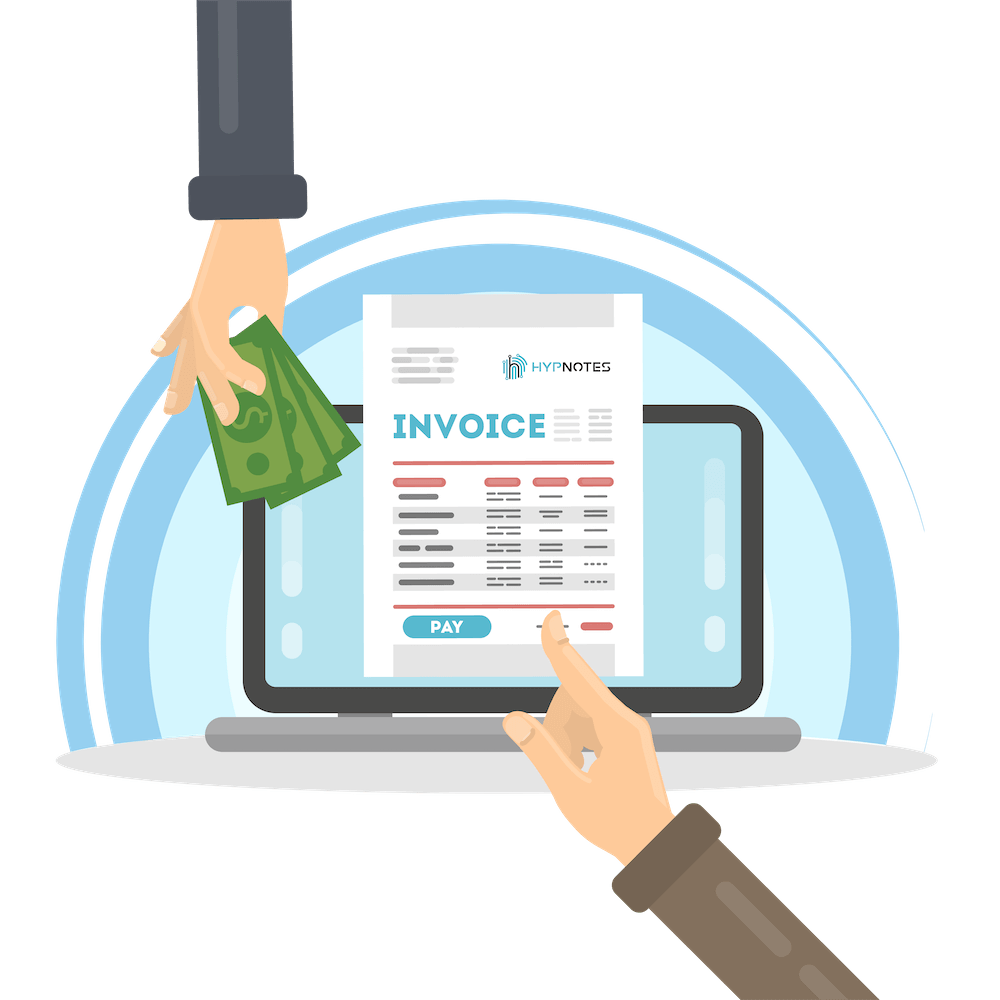
3. Choose the Right Billing and Invoicing Software for Your Business
Using the right billing and invoicing software will simplify the billing process for your business by offering automated invoicing. The software will automate the creation and sending out of invoices. In addition, billing software will automatically send payment reminders to your customers.
With the right billing software, customers can pay for your services online with ease. Fast payment by customers improves the cash flow of your business. Furthermore, you can track payments in real-time and manage your business’s finances effectively.
4. Configure Your Billing and Invoicing Software for Maximum Efficiency
When a billing process is difficult for customers, it gets frustrating, and they may patronize another business. To make payment seamless, you can configure your billing and invoicing software in the following ways:
- Customize your invoices to look professional and unique by adding your brand logo and billing terms.
- Streamline your billing process by setting up automatic reminders and recurring invoices.
- Set up more payment gateways through integrations with payment processing systems.
- Monitor your cash flow.
5. Train Your Team on Using the Billing and Invoicing Software
Improve the productivity of your team by training them on how to use billing and invoicing software. Your team needs to understand the purpose, process, and benefits of using the right billing and invoicing software for the business.
Here are some tips for training your team on how to use billing and invoicing software:
- Set clear and consistent instructions for them and explain how the software works.
- Provide them with training materials such as online courses, webinars, videos, quizzes, etc., to educate them on how to use the software.
- Allow your team to practice by allowing them to create and send invoices, set up payments, and generate reports.
- Delegate roles and responsibilities to your team. Each member should understand their tasks.
- Monitor their progress and performance.
- Provide constant support and encourage feedback.
6. Customize Your Invoices and Payment Options
As a business owner, get the billing and invoicing software that supports customization. Customizing your invoices leaves a good impression on your clients and makes your brand unique.
To make your brand unique, the necessary details of your business, such as logo, address, and contact information, should be included in your invoices. Your invoice needs to reflect the brand’s identity. You can customize your invoice easily from templates offered by the software.
Customize your invoice by offering multiple payment gateways to your clients. To get paid easily, you need billing software that allows you to receive online payments using credit cards, Paypal, bank transfers, etc. Also, customize your invoice by setting payment terms, due dates, line terms, and personal notes.

7. Set Up Automatic Payment Reminders
Simplify your billing process by sending automated emails and sms to remind your clients about payment. Your billing software helps you remember unpaid invoices and automatically send reminders to clients. Automatic payment reminders improve your productivity as they save time and effort spent manually sending out payment reminders to your customers.
8. Utilize Reports and Analytics to Improve Your Billing and Invoicing Process
Reliable billing and invoicing software offer reports and analytics that gives insights into your billing processes, payment timing, and payment activity. Financial reporting helps you identify areas of improvement and optimize your finances.
Use reports and analytics from the billing software to identify key performance indicators (KPIs) such as average payment time for clients, percentage of paid and unpaid invoices, average dispute time, etc. This data helps direct your focus on areas of the billing process to improve, thereby improving the overall cash flow of your business.
9. Monitor Your Cash Flow and Accounts Receivable
Cash flow is an integral part of every business. Maintaining good financial health in a business involves monitoring the cash flow. However, using spreadsheets to monitor cash manually can be very tedious, and it can lead to errors. Billing and invoicing software help with payment tracking, accounts receivables analysis, and risk management easily without numerous paperwork.
10. Stay Compliant with Regulations and Standards
Legal compliance is important for every business dealing with customers’ data because legal penalties affect businesses negatively. With the right billing system, you do not have to worry about compliance or government standards with the right billing system.
Using billing software with PCI compliance is important when dealing with credit card transactions. Also, HIPAA compliance is important when dealing with clients’ personal health information (PHI).
11. Grow Your Revenue with the Right Billing Software
Using the right billing and invoicing software is an effective way to facilitate a hassle-free cash flow. First, you need to select billing software that aligns with the needs of your business in your industry. Then, streamline your billing process by using the tips and strategies listed above for better efficiency, improved cash flow, and improved business productivity.
Hypnotes billing and Invoicing software is designed for therapists and professionals working in the mental health industry. Hypnotes is all-in-one practice management software that helps professional therapists easily manage their bills and invoices, receive payments, and manage appointments.
With Hypnote’s automated reminders, you spend less time worrying about due payments and follow-ups. Hypnotes provides more payment options for your clients as it offers seamless integrations with third-party apps like Paypal and Stripe. The automated process improves the efficiency of your practice. In addition, Hypnotes is both HIPAA-compliant and PCI-compliant, so you do not have to worry about the regulation and legal standards of your billing software.