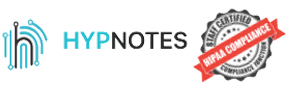OCR Software and Practice Management: A Powerful Combination for Streamlined Business Operations
Last Updated on August 26, 2025
In today’s fast-paced business environment, leveraging the right tools and technologies is crucial for maintaining a competitive edge. Among these essential tools are Optical Character Recognition (OCR) software and practice management systems, which, when combined, can significantly streamline business operations and boost productivity.
OCR stands for Optical Software Recognition and is the technology that analyzes and processes image texts and scanned documents into editable text format. In simpler terms, it enables you to extract text from an image and convert it into an editable digital format, such as a text document.
In this article, we will explain everything there is to OCR Image-to-Text conversion, which includes how OCR software works and how to convert images to text using OCR software. In addition, we will discuss the benefits, applications, and drawbacks of OCR software and highlight how incorporating practice management software can further enhance the effectiveness of your workflows.
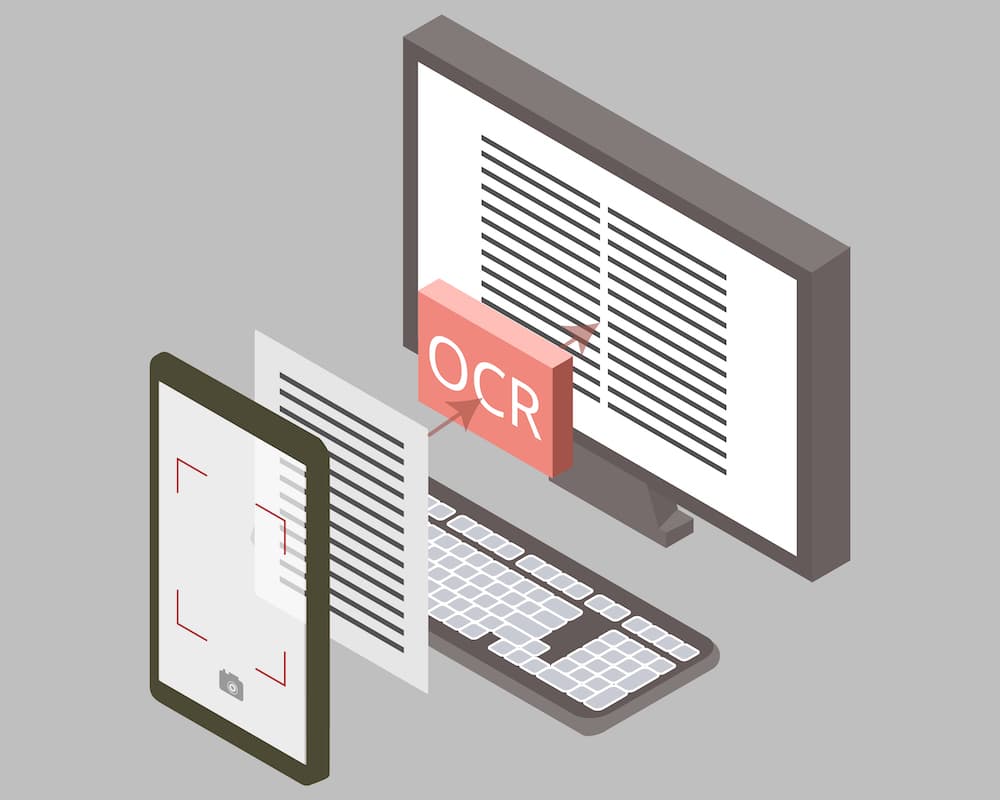
How Does OCR Software Work?
OCR software works by analyzing the pixels in an image and identifying patterns that correspond to individual characters. For example, OCR software is used to access the text on a printed journal, handwritten text, or an image text without manually entering it.
OCR technology works as an Image to Text conversion software, and it works through the following steps:
Step-1: Image Pre-Processing
The image preprocessing process is the first step in how OCR software converts image texts. This process involves cleaning the image and removing noise or distortion. Other cleaning techniques used in this process include deskewing and smoothing the image.
Step-2: Text Recognition
After cleaning the document, the next step involves using algorithms to identify the text on an image. Pattern matching and feature extraction are the two algorithms OCR uses for text recognition.
Pattern Matching
Pattern matching, also known as pattern recognition, is a process where the software recognizes text based on examples that it has been fed. This algorithm works by finding the closest match between the detected text and a stored list of text.
Feature Extraction
Feature extraction is the process where the software recognizes text based on its features, such as shape, size, and orientation. In this process, the software breaks down the features of a character and then finds the corresponding character in the stored list.
One of the challenges that OCR software sometimes faces is accurately recognizing and converting handwritten text. If you’re specifically looking for a solution that can handle this task with ease, we recommend checking out our service, Hypnotes-AI: Convert Your Handwriting to Text. This advanced OCR solution is designed to convert even the most intricate handwriting into editable text, providing you with a seamless experience for your document management needs.
Post Processing
The post-processing step ensures the accuracy and readability of recognized text. Post-processing of OCR software is where the flaws are corrected, and it involves tasks such as spell-checking and formatting. In addition, the software converts the recognized text data into machine-readable text.
This video from IBM Master Inventor, Martin Keen, explain OCR’s evolution and how OCR works today.
How to Convert Image to Text Using OCR Software?
Using OCR software to convert images to text saves a lot of time and effort. For example, a business owner can easily make corrections to an invoice by converting text images on an invoice to editable text using OCR software. Here is how to easily convert image to text using OCR software:
Step 1: Install OCR Software
The first step is to get the OCR software. There are several OCR software online with different pricing that you can use to convert images. In addition, some OCR software can be used on both mobile phones and computers.
Step 2: Select The Image
The next step is to select the image you want to convert or take a picture of the image you want to convert.
Step 3: Open OCR Software
To convert an image, open OCR software and select the import option.
Step 4: Select the Language
Most OCR software has multiple language support. Select the text language of the image before proceeding.
Step 5: Convert Image to Text
Click ‘convert’ to start the conversion process.
Step 6: Edit and Save the Text
The last step is to edit the text to ensure the conversion is accurate. Some OCR software allows you to save the text in different output formats like a Microsoft Word or .txt file.

Tips For Accurate Image-To-Text Conversion
Here are some tips to help ensure accurate image-to-text conversion using OCR software:
- Always use high-quality images with good lighting and minimal background to improve the accuracy of the conversion.
- Use appropriate file formats that can improve the accuracy of the image-to-text conversion process, such as JPEG and PNG.
- Clean up the image by adjusting to a high resolution and contrast to improve the accuracy of the conversion.
- Use the right OCR software with a friendly user interface and multiple platform compatibility that best fits your needs.
- Always check for errors by proofreading text, as OCR software may not be accurate at all times.
What Are The Benefits of Using OCR Software?
Using OCR software can offer a range of benefits, including:
Increased Efficiency
OCR software can significantly reduce the time needed to manually transcribe text from printed or handwritten documents. So, OCR software increases efficiency by saving effort that would be spent on other activities.
Enhanced Accuracy
By recognizing text in images and converting them accurately, OCR tools can help employees minimize errors. The accuracy of OCR software makes is essential when working with sensitive documents. Over the years, OCR technology has improved significantly to recognize text from different file formats accurately.
Cost Reduction
OCR technology can help reduce costs associated with data entry. For example, businesses can reduce the cost of hiring workers for data extraction. Also, digitizing printed documents reduced the cost of storing, managing, and processing large paper works.
Optical mark recognition detects logos, watermarks, and various textual symbols within a document.
Improved Searchability
OCR enables images to be indexed and searched, which can help improve the searchability of images. In addition, by converting images or PDFs to editable text, OCR improves searchability by recognizing text in these documents. This saves the time and effort of manually searching through a large amount of paperwork.
Without OCR, you would have to look for certain words or phrases in documents visually. Digitizing documents using OCR software eliminates the need to search for keywords manually.
Enhanced Security
OCR software improves data security in businesses by digitizing paper documents that are prone to damage or loss. Data security is vital for individuals and companies; therefore, converting receipts, invoices, contracts, certificates, or other sensitive documents into digital format reduces the risk of losing them.
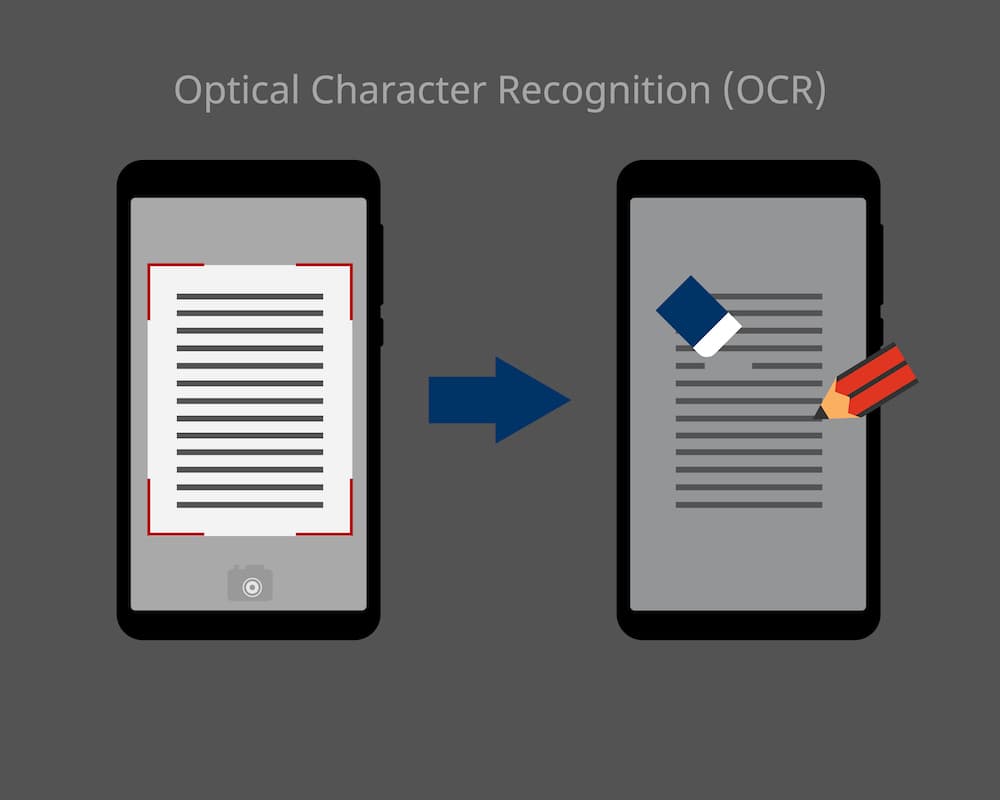
While OCR software offers numerous benefits for document management and data entry, another essential tool for businesses to consider is practice management software. In our blog post titled “Why You Should Use Practice Management Software?“, we discuss the advantages of incorporating this type of software into your daily operations. Practice management software can help streamline processes, increase productivity, and improve overall efficiency. By using both OCR software and practice management software, businesses can optimize their workflows and focus on what truly matters – growing and improving their operations.
Applications of OCR Software
OCR software has a number of applications across different industries including healthcare records management, financial services, legal services, education, and government services. OCR software is important for businesses dealing with printed documents. The applications of OCR software include the following:
Document Scanning and Archiving
Document scanning and archiving are important in many businesses to keep documents in order. Documents can be easily accessed using OCR software, as it converts printed files into digital formats. In addition, OCR software recognizes text from scanned documents, making it useful for different purposes, such as text mining and document indexing.
Data Entry
OCR software is applied to automate data entry across different industries. By using OCR, businesses can easily input data on receipts, invoices, etc., with speed. This saves a lot of time and effort.
Text Analysis
OCR software is used for text analysis in different ways, such as keyword extraction by indexing images or documents to improve searchability. This is helpful for content analysis and customer feedback analysis across different industries.
Translation
Tourists in new locations can find this feature useful when reading signs in a new location. Businesses that deal with documents in a foreign language can also find OCR useful. OCR software provides multiple language support, which makes it useful for text translation.
Accessibility
OCR software is also used to provide accessibility for visually impaired people. Some OCR software support compatibility with different file types and can be used to convert texts to audio formats using text-to-speech software.
What Are The Potential Risks Associated With OCR Image-To-Text Conversion?
OCR image-to-text conversion can be a useful tool for digitizing and processing documents, but it also comes with potential risks, including:
- Accuracy issues: OCR software may not always recognize all characters correctly, especially when dealing with handwritten text, low-quality images, or complex formatting. This can result in errors in the output text and may require manual correction.
- Security risks: OCR software may be used to extract sensitive information from documents, such as personal identification numbers, credit card numbers, or financial information. If this information is not properly secured or disposed of, it can lead to data breaches and other security risks.
- Legal risks: Depending on the type of document being processed, there may be legal requirements or restrictions on how the information can be used and shared. If these requirements are not followed, it can result in legal liability.
- Quality issues: OCR software may not be able to accurately recognize text in all types of documents, such as those with low contrast or unusual fonts. This can result in poor-quality output that may not be usable.
- Privacy risks: OCR software may be used to extract personal information from documents, such as names and addresses, which can be used for targeted advertising or other purposes without the consent of the individuals concerned.
How to Improve Accuracy of OCR Image-To-Text Conversion
The following are tips on how to improve the accuracy rate of OCR Image-To-Text Conversion:
- Use high-quality images.
- Use the right image size for the OCR Engine.
- Remove noise or distortion from images.
- Increase image contrast and resolution.
- Deskew the image.
How Can Hypnotes Help with OCR?
Hypnotes can greatly assist with OCR by utilizing its advanced AI technology to accurately convert your handwritten notes into digital text. With Hypnotes-AI, you can save time and effort as the AI handles the conversion process for you. Even if your handwriting is difficult to read, Hypnotes-AI is capable of confidently converting it into text, providing a seamless and efficient OCR solution for your needs.
FAQs
Here are the frequently asked questions about OCR
What Is The Accuracy Rate of OCR Software?
Modern OCR software can achieve accuracy rates of 90% or higher for machine-printed text in clear and high-quality images. The accuracy of OCR software depends on the factors such as image quality, the language being recognized, the type of font used, and OCR Engine quality.
What Problems Could Text Recognition (OCR) Solve?
Text recognition OCR can solve the problem of digitizing documents, translation, and accessibility for visually impaired people. In addition, the data extraction capabilities of OCR software help businesses automate data entry and process information.
What Are The Most Common Errors Encountered When Converting Images to Text?
The common errors encountered when converting images to text are misspelled texts, missing texts, or misrecognition of characters.
Does OCR Software Provide Secure Conversion?
OCR software can provide secure conversion, but it depends on the specific software being used and the security measures taken during the conversion process. Some OCR software provides security measures such as secure cloud storage solutions.
Conlusion
In conclusion, OCR software has revolutionized the way businesses handle documents and extract information from images and scanned files. The technology has made it easier to digitize and process documents, leading to increased efficiency, cost reduction, and enhanced security. However, it is essential to be aware of the potential risks and limitations associated with OCR image-to-text conversion and take steps to mitigate them.
To further enhance your business operations, don’t forget to read our blog post about Practice Management Software. Additionally, if you want to learn more about the concept, be sure to check out our post Practice Management. Combining OCR software with practice management software can lead to even greater productivity and success in your business endeavors. By embracing these powerful tools, you can stay ahead of the curve and ensure your organization thrives in an increasingly digital world.