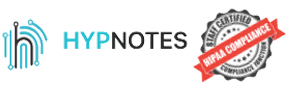Why You Should Use Practice Management Software?
Last Updated on September 16, 2023
Practice management software (PMS) is a software program used to manage medical practices and healthcare facilities. Its purposes are to assist with administrative tasks, create bills, simplify invoice creation, and manage appointment scheduling for clients or patients and their medical records.
As part of practice management, you will oversee daily operations, business planning, records management, client communications, hire and manage staff, order and manage equipment and consumables, ensure regulatory compliance, invoice, and debtor management, and of course, manage appointments and calendars.
As part of practice management, you will oversee daily operations, plan your business strategy, manage records, communicate with clients, hire and manage staff, order and manage equipment and consumables, ensure regulatory compliance, manage invoices and debtors, and of course, manage appointments and calendars. To achieve these tasks, it is important to install, configure, and customize your PMS software to meet your specific needs.
In conclusion, Practice Management Software (PMS) is essential for streamlining administrative tasks, creating bills, managing appointments, and maintaining records in medical practices. It plays a vital role in day-to-day operations and business planning. Let’s delve deeper into what exactly PMS is in the next section.

What Is Practice Management Software (PMS)?
Practice management software (PMS) is a type of software that is designed to help healthcare providers manage their practices more efficiently. It aims to manage day-to-day actions in the office through desktop software, client-server, or internet-based software. Small-to-medium-sized businesses in various fields such as medical, dental, or legal may use practice management software designed for their field to streamline administrative tasks, simplify billing and invoicing, and manage patient records.
Some of the well-known software options for medical practices are Simplepractice, Theranest, Kareo, Practice Fusion, and Practicesuit. For dental practices, popular options include Weave, EagleSoft, Dentrix, and Curve Hero. And for legal practices, some commonly used software options are Clio, MyCase, PracticePanther, Smokeball, and CosmoLex.
Basically, practice management software provides a diary or a scheduling program to manage patients’ reservations. It may also have a role in saving significant details about patients. The functions of the practice management software may change according to the requirements of the field. Let’s explore Medical Practice Management Software in the next section.
What Is Medical Practice Management Software?
Medical Practice Management Software (MPMS) is a type of software specifically designed to help healthcare professionals and administrators streamline the day-to-day operations of medical practice. This software aims to improve the efficiency, organization, and overall functioning of medical practice by automating various administrative and management tasks.
Medical practice management software is designed for medical practices to save data in one place and use them much more efficiently. It provides professionalism since it reduces the time to record client contact information, take notes on treatment, schedule appointments, create bills, and so on.
By automating various administrative tasks and streamlining practice management, Medical Practice Management Software can help healthcare professionals focus more on patient care while reducing operational inefficiencies and costs. It is an essential tool for any medical practice aiming to enhance its overall performance and provide a better patient experience.
Practice management systems at medical clinics are usually used together with electronic medical records (EMR) systems. While PMS handles administrative and financial issues, the EMR system manages the issues related to the clinic. And both systems have some overlapping points from time to time. But how does it differ from EHR and EMR? We’ll clarify these distinctions in the next section.
What Is the Difference Between EHR & EMR and Practice Management Software?
Many assume that electronic health records (EHR software) and electronic medical records (EMR software) are the same since the use of these systems has gradually increased. However, there are big differences when both methods are compared.
What Is EHR (Electronic Health Record)?
EHRs are comprehensive digital records of a patient’s medical history, treatment plans, and health-related information collected and shared across various healthcare providers. This system allows for seamless communication and data exchange among different healthcare providers, such as primary care physicians, specialists, and hospitals. EHRs aim to improve patient care, increase efficiency, and reduce medical errors by providing a centralized and up-to-date repository of a patient’s health information.
What Is EMR (Electronic Medical Records)?
EMRs are digital versions of traditional paper-based medical records maintained by individual healthcare providers or clinics. Unlike EHRs, EMRs typically focus on the medical history, diagnoses, treatment plans, and other health-related information specific to a single healthcare provider. EMRs are not designed for sharing information with other healthcare providers, which can limit their usefulness in coordinating care among multiple providers. The primary purpose of an EMR is to digitize and streamline the record-keeping process within a single practice.
What is the difference between EHR, EMR, and PMS?
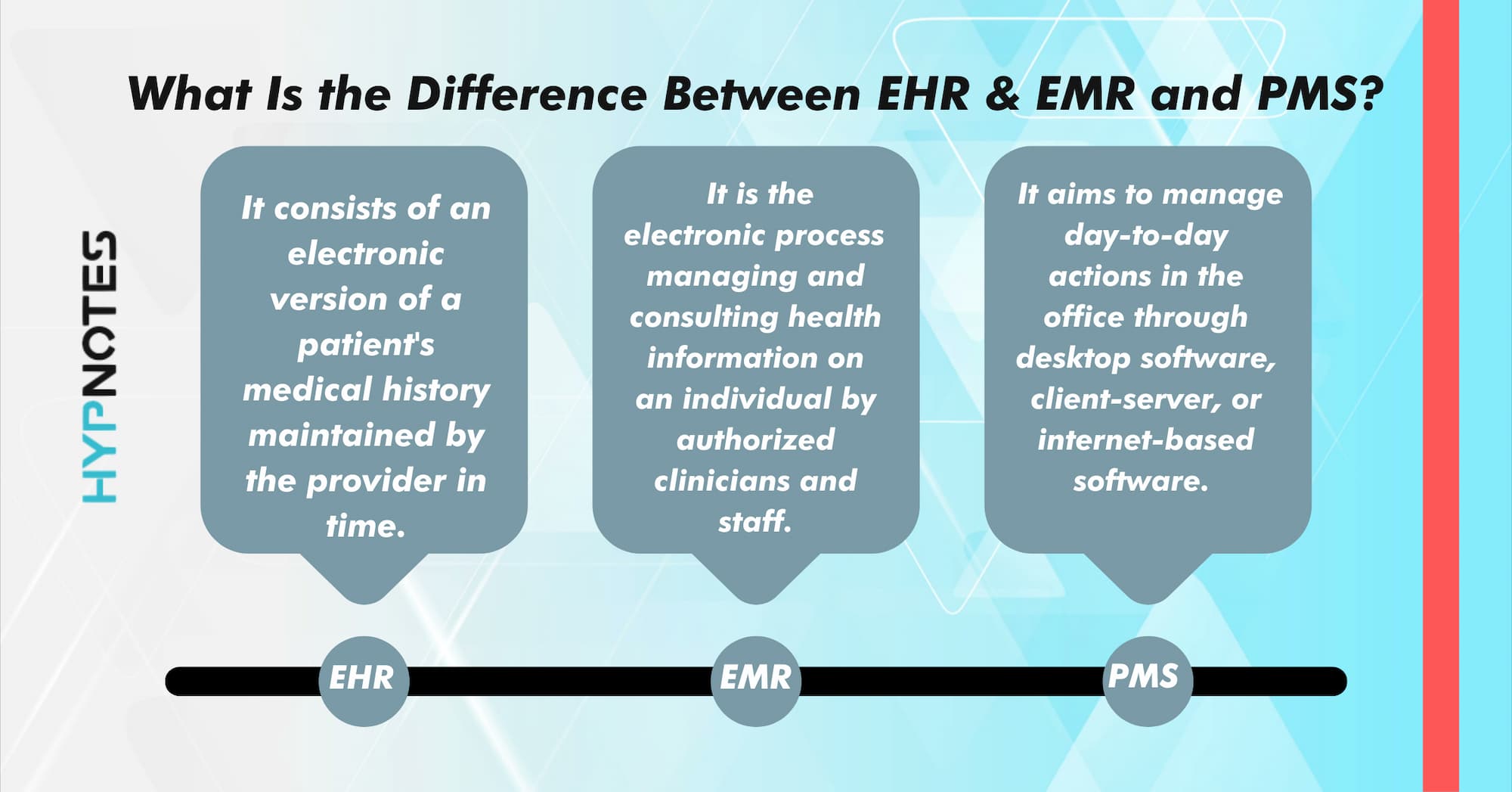
| Difference Between EHR, EMR, and Practice Management Software | EHR | EMR | PMS |
|---|---|---|---|
| Patient’s medical records are included | Yes | Yes | Yes |
| The system is available for both on-premise and cloud deployments | Yes | Yes | Yes |
| Data can be exchanged impeccably with other providers and systems | Yes (Advantage) | Yes | No |
| Deals with day-to-day practices such as billing, reporting, scheduling, analytics, etc. | Yes (Advantage) | Yes | Yes |
| Healthcare providers in all sizes of specialty clinics can utilize this tool | No | Yes | No (Small to medium) |
| Healthcare providers in large multi-specialty organizations and hospitals with multiple locations can benefit from this software | Yes | No | Yes (for web-based) |
Features and Functions of Practice Management Software
The aim of practice management software (PMS) (PMS) is to increase your effectiveness in administrative and financial practices as well as improve the quality of patient care. Therefore, PMS providers offer various features and functions on basic and advanced levels. You need to identify your requirements and the features of the medical practice management software so that you can configure it to respond to your needs.
For instance, comprehensive scheduling, claims management, automated reminders, billing and coding assistance, EHR functionality, payment processing, patient portal, insurance card scanning interface, and eligibility verification are the basic features and functions of PMS.
However, user access control, population health monitoring, secure messaging, analytics and reporting, inventory management, and workflow automation are advanced features and functionality of medical practice management software.
Operation Types
A primary consideration when implementing a practice management system is whether to use it as a standalone system to manage practice schedules and administrative tasks or as a full-featured suite encompassing all patient, billing, and practice workflows. There are two main practice management software operation types depending on the practice management software features.
Cloud-based/Web-based Practice Management Software
According to this operation type, the supplier offers a solution using cloud-based practice management software. And thus, it becomes accessible from anywhere. There is no need to have in-house servers, maintenance, or infrastructure thanks to this web-based solution. You may have security concerns about storing sensitive data related to patients in the cloud. However, although the vendor provides security, they usually increase safety measures with additional software, like Microsoft Azure.
In addition, some factors make web-based practice management software deployment gradually popular among medical organizations, regardless of their size. Convenience in implementation, meeting the growing demands of healthcare facilities, and having low upfront costs are those factors.
On-premise Practice Management Software
This deployment option requires your business to purchase or lease servers, backup hardware, and infrastructure within the confines of your practice. Large medical clinics mostly prefer this practice management software to maintain their control in securing data.
On-premise PMS is relatively harder to implement, but it does not require an internet connection to work. Initial investment costs are higher, and maintaining the system requires in-house IT technicians.
What are the Common Features of Practice Management Software?
At the core, a practice management system incorporates a scheduling program to deal with patient appointments. In addition, they also have a client management function to store essential data about patients. The features of practice management software have a wide range depending on the type of program.

Appointment Scheduling
If you are looking for how to schedule appointments effectively, medical practice management software can offer a remedy. The scheduling and appointment management software provides a centralized calendar to track, reschedule, and cancel appointments. You can easily remember the scheduled meetings thanks to the appointment reminder. Also, it offers a drag-and-drop interface and intelligent waiting lists with customizable appointments. You can use color-coding with a multi-view calendar.
Secure Video Conferencing (HIPAA Compliant Video Conferencing – Telehealth)
Medical practice management software enables healthcare workers in the clinic to have HIPAA-compliant video calls remotely. Thus, it makes it possible to deliver better care while eliminating the distance between the doctor and the patient.
As telehealth has been becoming more popular lately, video conferencing platforms assist clinics to convey protected health information (PHI) and electronically protected health information (ePHI) safely. The data about patients is well protected due to HIPAA compliance and end-to-end encrypted communication.
Organizing Patient Data
Practice management software can save you from recording and organizing patient data in paper records. You can record your practices online and review them in seconds. Moreover, you can access patients’ medical history, information on medications, and any clinical information about patients.
SOAP (Subjective, Objective, Evaluation, and Plan) notes and DAP (Data, Evaluation, and Plan) notes are commonly preferred systems for documentation. The SOAP note enables healthcare workers to create documents in an organized method. It is in a standardized data collection. The DAP note is a frequently used method to track patients’ progress and create documents in a standard format in the medical field. It is highly preferred by psychotherapists. SOAP notes and DAP notes are important features of practice management systems.
Medical Billing – Payments & Invoices
Medical billing software system helps you track government-subsidized, supplemental, or commercial insurance of patients. It also advises you if the patient has a balance on their account. You can generate bills with coding assistance. In addition, it allows you to save credit card information and receive monthly installments.
Practice Reporting (Code Sets)
Several customizable parameters can be used to generate practice reports with practice management software. The main purposes of reporting are to monitor financial performance including billing and patient financial histories, schedule appointments, and keep track of ICD codes. It allows you to prepare your report format, or you can use the prepared reports available in the system.
Protected Health Information (Phi) – HIPAA Compliance
HIPAA-compliant practice management software requires high protection of patients’ data since computerized physician systems, EHR, laboratory systems, and radiology records have increased. HIPAA compliance allows medical organizations to adopt new technologies to give patients better care while protecting their privacy.
EHR Integration
Integrating your PMS with an EHR system offers you a way for record management. EHR integration provides relevant information, alerts to threats and opportunities, and financial and operational guidance at the point of care by leveraging data and insights from digital health tools. Your practice becomes more engaging and loyal as a result of this engagement and it also fosters an open doctor-patient relationship.
Customizable Security Access
A customized security access level is provided to each user by providing them with individual passwords and access levels. For example, you can limit a user’s access to the entire data collection or you can give that user access to display certain information.
Advanced Features of Practice Management Software
In addition to the basic features and functions of every practice management software, specialized software has advanced specific features. Thus, it speeds up your daily practices and saves time while transforming your business into a digital office. Telehealth video conferences, practice analytics, online forms, integration with other software, communication channels, templates for clinical notes, client waiting list, and a 2-way SMS chat system are among the advanced features of practice management software.

Billing and Coding Assistance
It is possible to automate billing with coding assistance for different code sets such as HSPS, CPT, and ICD-10 with code searching and error finding. You can constitute billing statements besides tracking and collecting payments from patients and third parties.
Population Health Monitoring
Most medical practice management software offer tools and services to ensure adequate patient identification, billing, and scheduling for routine and acute care to consolidate population health.
E-prescribing
Physicians can easily send prescriptions and refill requests directly to a variety of pharmacies. And thus, they can skip doing paperwork and create automatic refill requests.
Workflow Automation
Using workflow dashboards, resource allocations, and rule management modules, you can automate staff responsibilities. Workflow users can mark their tasks as completed and they can assign another user a certain task by choosing them.
Inventory Management
Some practice management software can help you with inventory management. It can keep track of stock and reorder necessary tools and items when needed. This property includes inventory cycle monitoring, automating orders, and tracking orders until it is delivered. Also, it can create inventory reports.
Secure Messaging Internal Messaging / Comments
To simplify the communication between the patient and the physicians, there is a one-on-one messaging feature in the practice management software. Patients can often find this as an add-on feature to their patient portal, allowing them to securely communicate with their providers no matter where they are.
User Access Controls
This feature allows you to give or limit access to other users according to their department, role, or other related factors. Thus, it secures data and eliminates the risk of information leakage.
Laboratory Management
The medical practice management software may include a built-in laboratory information system (LIS) or other lab management system that sends orders to a variety of medical labs and diagnostic centers, including optical labs, phlebotomy labs, or cardiology laboratories.
Note Taking (Voice Note-Speech to Text)
The note-taking feature in medical practice management software is unique because it adapts your speaking patterns and medical terms. It helps you take voice notes quickly in your EHR when you have limited time. Also, it provides HIPAA compliance and protects patients’ privacy. Your spoken words become written words where your cursor is, thanks to the speech-to-text function. You can send emails, create documents, and message your patients easily with this function.
eSign Documents
You can easily eSign documents online with your computer, tablet, or smartphone by using an electronic signature tool. You can reduce document-based errors and speed up the process thanks to eSign online. Also, you can manage your documents and go and fill out any documents. eSign documents protect sensitive data by using two-factor authentication.
Handwritten to Text Converter (OCR)
Optical character recognition (OCR) allows you to keep the same font and formatting. So, you can have your handwriting on any document without rewriting with this advanced feature. You can simply scan and convert your handwriting into text and use it on online documents, contracts, papers, images, and invoices. This feature provides you with automated text recognition.
Emotion Recognition – Emotions Analytics (Biofeedback AI)
Recent technological advancements have made it possible to recognize patients’ emotions using deep learning techniques. Emotion recognition technology can help to build smart healthcare centers by automatically identifying the emotions of patients, allowing them to initiate medication earlier in case of depression or stress. As a result of doing emotions analytics, machines learned how to identify emotions from speech, audio-visual input, and facial expressions. This system is used as a surveillance system in medical clinics.
Benefits and Advantages of Using Medical Practice Management Software
Medical practice management software has many benefits and advantages since it makes communication more efficient with patients and makes it easier to track administrative and financial actions.
Improve Efficiency and Productivity
Medical practice management software ensures optimal scheduling tools and frees physicians’ time from daily practices. Thus, it shortens the waiting period for patients. Using a PMS reduces data collection and completion times for tedious tasks, including pre-registration, billing, and front-desk operations, by automating workflows and processes.
Streamline Practice Operations and Coordination
It enables you to manage and organize documents and files by providing steady access to a single source of data. You can arrange significant financial and administrative perspectives of your daily workflow with user access control, organized documents, a shared calendar, sole software billing, scheduling, reporting, and patient reports.
Fewer Errors
It adjusts your documents, detects and corrects errors related to data entry and transference, and auto-updates mistakes. You can eliminate problems and take proactive measures thanks to its monitoring feature to detect mistakes and contradictory patterns.
Faster Reimbursements
You can utilize the latest technology to verify insurance coverage, submit coding and charge capture claims, scrub claims and manage denials to maximize reimbursements for your practice.
Remain Synchronized
It is mandatory to stay submissive to constantly getting updated healthcare orders and regulatory requirements. Practice management software provides security and monitoring features to help your medical center to remain compliant with standards such as HIPAA, OSHA, CLIA, EMTALA, HITECH, and a bunch of provisions of the Patient Protection and Affordable Care Act.
Advance Communication
PMS is quite useful in reducing miscommunications such as illegible handwriting or pharmacy errors. It simplifies communicating with patients and other providers by better understanding a patient’s medical history.
Better Patient Satisfaction
One of the advantages of medical practice management software is that it shortens the waiting period for the patient by scheduling appointments online. Also, the system allows patients to see their medical history, medication, and treatment through the portal.
Secure Data – HIPAA rules
As hospitals and health centers care about their patients, they must also care for patients’ data and privacy. They have to be careful not to have sensitive information leak. And the healthcare industry prefers computer programs to increase their productivity and effectiveness. Therefore, HIPAA regulations assist in protecting and securing patients’ private information.
How to Select A Practice Management System?
To choose the most suitable practice management system (PMS) for you, first determine what your health center needs are. Establish what features and functions you need in addition to the core features found in each software. Software that offers both basic and advanced features on a single platform is usually the most preferred and advantageous option as they offer an all-in-one solution.
All-in-one practice management software contributes to improving the clinic and focusing on administrative tasks. Simplified tasks, EHR integration, more time for patients, and fewer mistakes in the documentation are among the essential features to consider. You can receive all the support you need from your PMS.
Who Can Use Medical Practice Management Software?
Since medical practice management software validates the procedures and simplifies the practices in the health center, it is suitable for medical staff, including therapists, and its sub-branches, such as hypnotherapists, speech therapists, occupational therapists, physical therapists, and online therapists. Also, it is suitable for physicians, mental health professionals, counselors, psychologists, social workers, and dieticians.
Cost and Pricing for Medical Practice Management Software
Approximately $3,100 to $11,040 is the typical investment for small businesses with 1-3 users for on-premise software. The cost usually includes employee training, delivery of PMS, and setup. It may cost upwards of $14,007 per month if you need more advanced medical practice management software, including electronic medical records and billing software.
For example, Jira Software offers a standard plan costing $75 per month and $750 per year. Epic EMR costs $200 to $35,000 per month, depending on the features, clinic size, and another spending. AstheticsPro has a pricing plan starting from $125 per user. Panther offers a standard plan for $129 per month. However, if it is billed annually, the price decreases to $83 per month. Labosaurus requires $200 per user each month.
We have basic, standard, premium, and enterprise plans at Hypnotes. A free trial is offered at the beginning of each plan. The basic plan costs $15, the premium costs $45, and the enterprise plan costs $85 monthly. If you so choose an annual payment, the plans cost $150, $450, and $850 in that order. Also, you can even consider a lifetime payment plan.
Hypnotes Practice Management System (PMS) Advanced Features are Designed Specifically for Therapists and Mental Health Professionals

Hypnotes provides some advanced features that were specifically designed for therapists and mental health professionals. Hypnotes has an eSign for all of your required documents. Collect signatures securely from your clients while they are scheduling their appointment. This allows for more time in the session and no need for the hassle of sending documents back and forth. Now everything can be automated.
Hypnotoes has a built-in emotion recognition system with biofeedback AI. You can now monitor your clients’ emotions in real-time. Missed something in your session? No problem, you can go back and take a look. This advanced tool allows you to take out the guesswork and have a record of it at your fingertips.
Get organized, take your handwritten notes, and convert them to text. Save time and let the AI do the work for you. Hypnotes-OCR image-to-text conversion is very accurate and will save you time by taking out redundant tasks.
Take voice notes and convert them to text easily. Hypnotes-AI voice note-taking functionality allows you to confidently take voice notes without spending time typing and editing.
Hypnotes provides a system for telehealth that has end-to-end encryption making it HIPAA-compliant, safe, and secure for your clients. No need to download anything, it is browser-based so you just click the link and connect via phone, tablet, or computer.